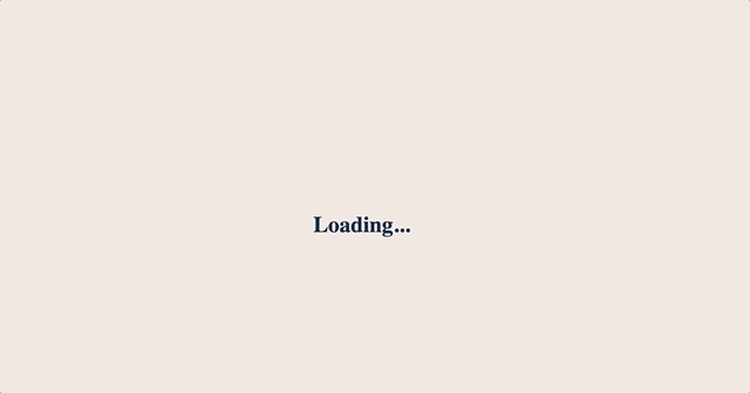Suspense feature in Vue 3 with SFC Script Setup
25th Sep 2021 • 6 min read — by Aleksandar Trpkovski
<Suspense> is a special component in Vue 3 that lets us wait for some data to be loaded, before our component can be rendered. In other words, Suspense allows us to render some fallback content. A good example will be a loading spinner while waiting for an asynchronous API call to fetch some data from the server. Once the data has been loaded, the main content will show up. This feature allows us to create a smooth user experience.
Let me demonstrate an example of how to use <Suspense> in Vue 3.
Note: Suspense is still an experimental new feature and the API could change down the track.
Create a Vue 3 app using Vite
We can easily scaffolding our Vue 3 project using Vite with the following command:
npm init vite@latest my-vue-app
Next, we follow the prompts and choose Vue with JavaScript. Lastly, we install the dependency and run the project locally:
cd my-vue-app
npm install
npm run dev
Make an asynchronous API call
We are going to use the new <script setup> syntax using Composition API. This feature was released with Vue 3.2.
First, create a new component called Result.vue in src/components/Result.vue directory. Next, use the OpenLibrary API to fetch all The Lord Of The Rings books. Let's look at the following code in Result.vue component:
<script setup>
import { ref } from "vue";
const response = await fetch("http://openlibrary.org/search.json?q=the+lord+of+the+rings");
const data = await response.json();
const msg = ref(`It has been found: ${data.num_found} results!`);
</script>
<template>
<h1>{{ msg }}</h1>
</template>
The <script setup> has top-level await, this means that the reactive variable msg won't be shown in the template until the fetch is completed. To improve the user experience, it would be nice if we displayed a loading message before the data has been loaded. This is where Suspense comes handy.
Use <Suspense> component
In the App.vue file, we will import our Result.vue component and then use it in our template. We next wrap our <Result /> component with the special Vue <Suspense>component. Suspense is a built-in component in Vue 3. Hence, we do not need to import it.
The <Suspense> component has two slots, default and fallback. In our example below, while the content isn't ready, the fallback component is rendered. When the data has been successfully loaded, the default component is displayed. Sounds easy, doesn't it. Let's see our code in App.vue file:
<script setup>
import Result from "./components/Result.vue";
</script>
<template>
<Suspense>
<template #default>
<Result />
</template>
<template #fallback>
<h1>Loading...</h1>
</template>
</Suspense>
</template>
Loading... will be displayed while we wait for the fetch API to be completed. Once the data is loaded, <Result /> component will be rendered. In our example, it will be displayed as It has been found: 487 results!.
But what will happen if we have an error while fetching the data from the API? Currently, the fallback component will stay for an infinite amount of time as there is no error handler. So how can we then deal with errors?
Handling Errors
Dealing with errors in Vue is simple. Vue 3 provides onErrorCaptured lifecycle hook that can listen to errors. Let's see how that would look like in our final code:
<script setup>
import { ref, onErrorCaptured } from "vue";
import Result from "./components/Result.vue";
const error = ref(null);
onErrorCaptured(() => {
error.value = "Ohh! Something went wrong!";
});
</script>
<template>
<div v-if="error">{{ error }}</div>
<Suspense v-else>
<template #default>
<Result />
</template>
<template #fallback>
<h1>Loading...</h1>
</template>
</Suspense>
</template>
<style>
In the above, we created onErrorCaptured hook and a reactive variable called error. Now when an error occurs, Vue hook will be able to capture it and assign value to the error reactive variable. In our template, we have a condition, if the error exists then we display the error message: Ohh! Something went wrong!, otherwise we continue with the Suspense component.
Conclusion
<Suspense>is a special component in Vue 3 that lets us wait for some data to be loaded, before our component can be rendered.- We can use the new
<script setup>syntax and its top-level await feature to asynchronously load data from the server. - The
<Suspense>component has two slots,defaultandfallback. When the content isn't ready, thefallbackcomponent is rendered. When data is successfully loaded, thedefaultcomponent is displayed. - Dealing with errors in Vue is simple. Vue 3 provides
onErrorCapturedlifecycle hook that can listen to errors.
All examples above can be found in the following Github repository link.
Further Reading
Explore more articles that might interest you.